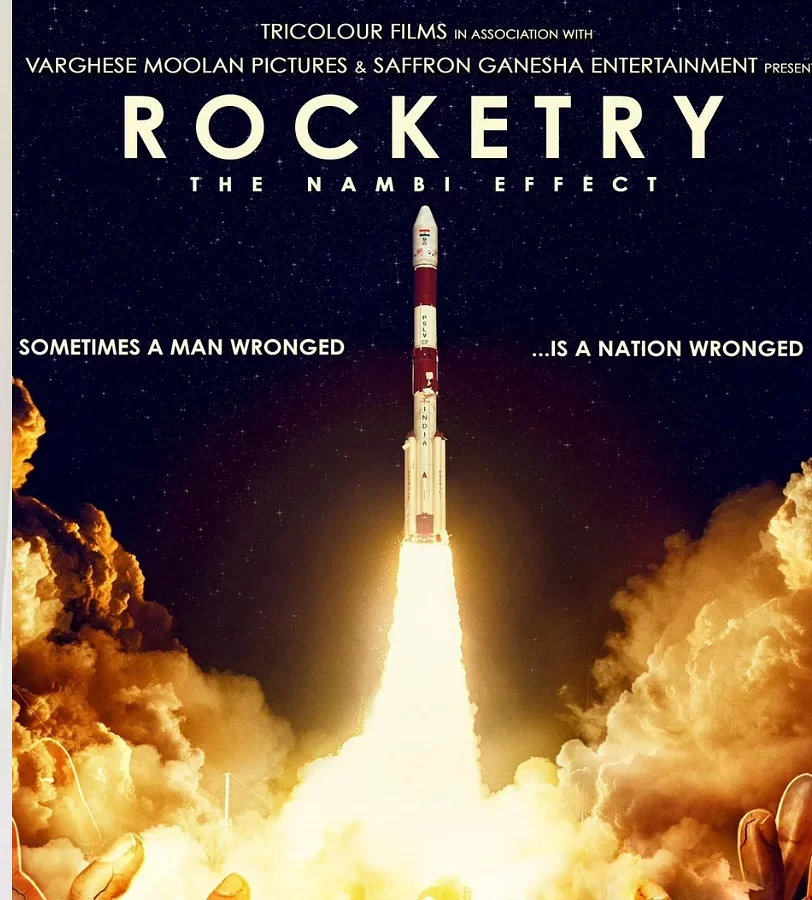MUMBAI: Apple unveiled the iTunes Wi-Fi Music Store, where music fans can browse, search, preview, purchase and download songs and albums from the iTunes Music Store over a Wi-Fi network directly onto their iPod touch or iPhone with no computer required.
Once they connect their iPod touch or iPhone back to their PC or Mac, downloaded music will automatically sync back into their iTunes library. If users have only partially downloaded a song or album onto their iPod touch or iPhone, their computer will complete the download automatically. Prices and selection on the iTunes Wi-Fi Music Store are the same as on the regular iTunes Store.
Apple CEO Steve Jobs said, “The iTunes Wi-Fi Music Store is really fun – you can browse, search, freely preview, buy and instantly download music right onto your iPod touch or iPhone. Innovative products like this keep iTunes at the forefront of the digital music revolution.”
In addition, iTunes customers will now be able to create custom ringtones by selecting up to a 30-second segment from over a million participating songs on iTunes and easily sync them onto their iPhone. Once a customer has purchased a participating song from iTunes, including previously purchased participating songs, it will only cost 99 cents to make up to a 30-second segment of that song into a ringtone and easily sync it onto their iPhone.
Customers can personalize their ringtones by choosing which portion of the song they want to use, and setting custom fade in and fade out points. iPhone users can assign a custom ringtone to be their default ringtone and they can also assign them to individual callers in their address book. Customers still have full use of the originally purchased song.
Apple has also released the music and video jukebox, iTunes 7.4, now available as a free download at www.iTunes.com. iTunes 7.4 includes a larger viewing area for movies and TV, filling the entire iTunes window for a richer, seamless video playback experience that looks better than ever. You can now rate entire albums as well as individual songs.